Point and Scrape.
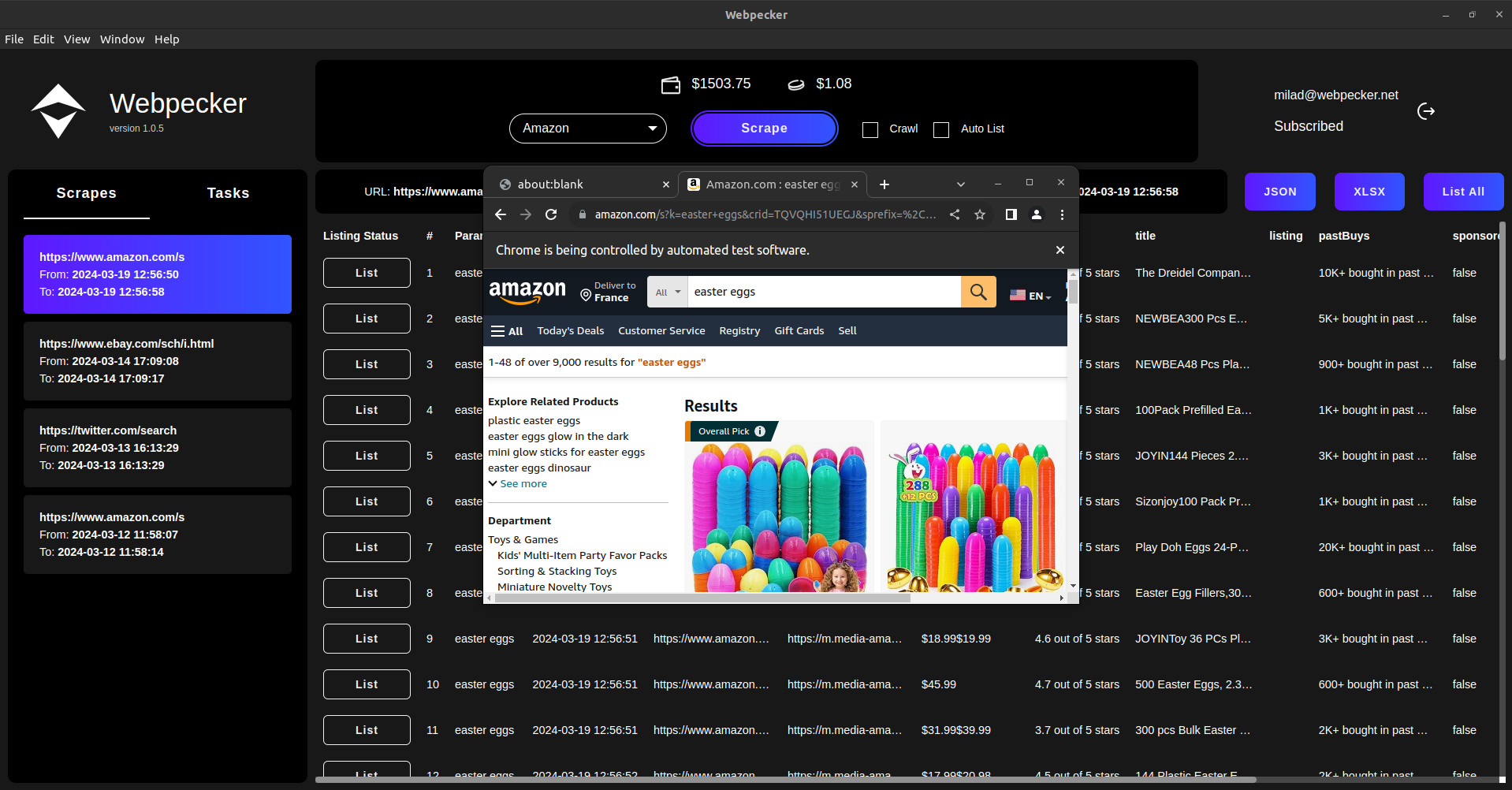














Go to your target site and click scrape.
Export your scraped data as JSON and XLSX (CSV).
Seamless and intuitive workflow, almost no action required.
GET STARTED
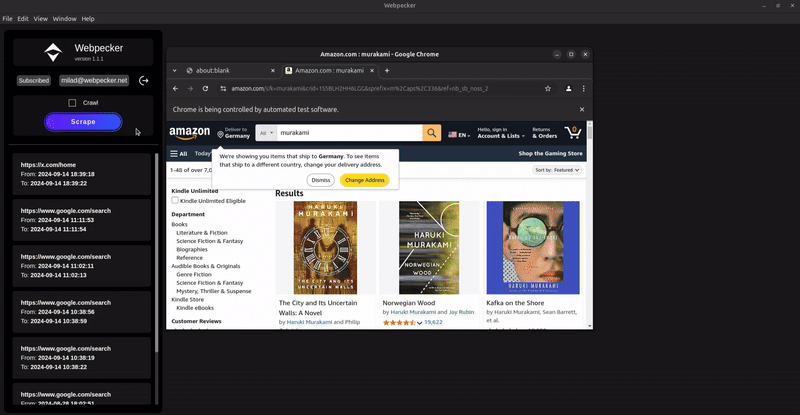
Seamless Scraping
Scrape Data with 1 click and 0 code.
Export as XLSX, JSON, Zip.
Not only you need no coding experience, you don't even need to
choose what to scrape. You just provide your target website and
Webpecker scrapes and groups the most important data-points
available on your provided URL. After you're done scraping, you
can see what you scraped on the left. Simply choose any of them
and click to export them as XLSX (CSV) and JSON. All you need is
data right? No obstacles in between.
Pricing
30 Days
$20.00
Unlimited Scrape
Unlimited Target Request
24/7 Email and WhatsApp Support
GET STARTED
90 Days
$54.00
10% $6 Off
Unlimited Scrape
Unlimited Target Request
24/7 Email and WhatsApp Support
GET STARTED
365 Days
$180.00
25% $60 Off
Unlimited Scrape
Unlimited Target Request
24/7 Email and WhatsApp Support
GET STARTED
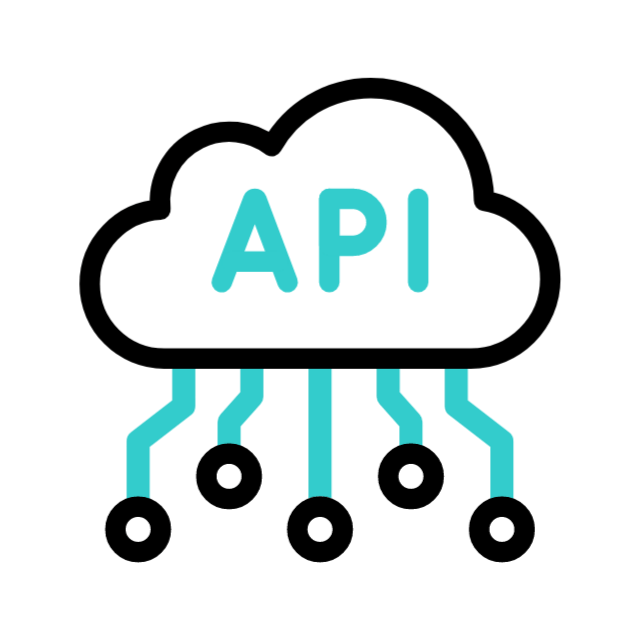
API
Contact
Request a costume API for your needs
Dedicated Cloud
Price depends on request dev time and server space (if
applicable)
CONTACT US